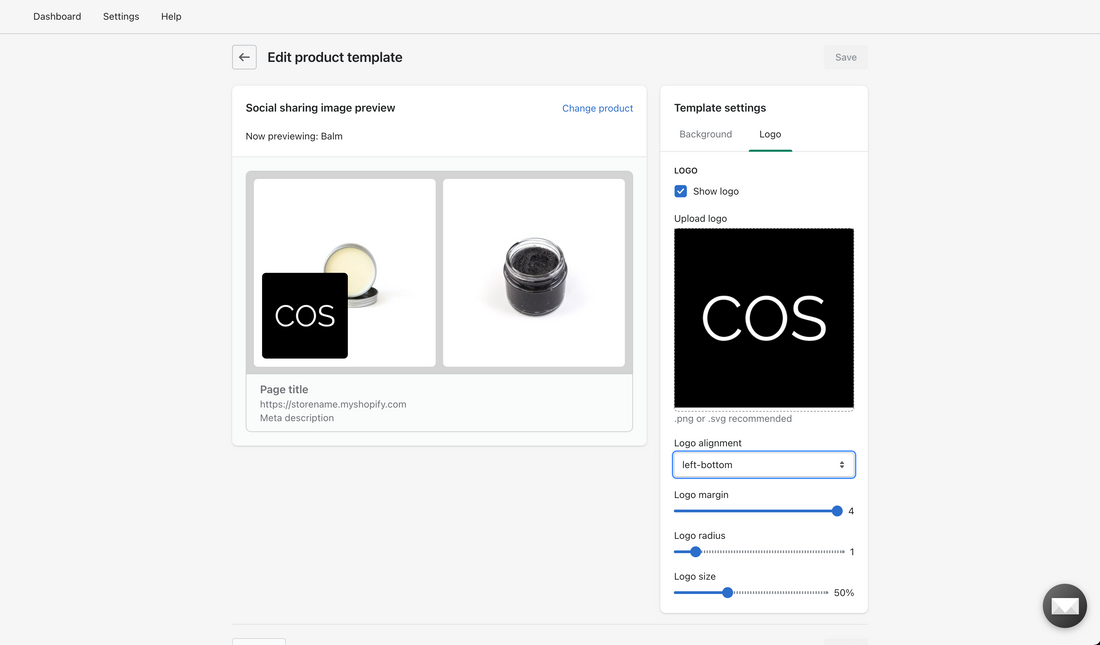What are social share images?
Social sharing images may display on social networks (like Facebook) or in text messaging applications when you share a URL from your site. While it's optional, adding social sharing images is a good way to influence how social posts linking to your site look, even if the page you're sharing doesn't include images.
For an online store, sharing products on social media is crucial for marketing and building social trust. Once you share a link in a post or a direct message to someone, that link will be shared further and will reach a lot of potential customers, so making a good impression is a must.
On Shopify, by default, when sharing a link to a product on any social platform, the image used will be by default the first product image. Or the featured image.
Other pages such as articles, collections or simple pages will use the default share image defined in the store preferences.
The problem
Whenever you share a link on any social platform, you want to share as much information as possible so that others may be interested in visiting the link you just shared. Having a badly cropped image of a t-shirt as a social share image for a product will not be too eye-catching to anyone. Or sharing a link to a T-shirt collection without any relevant image will seem the same.
People do not usually read the whole post text and may not read any text at all as long as there is an image in front of their eyes. Attention span can only go so far and if you cannot make a point from the first impression, the shared link may as well be ignored by most people.
Most products have more than one image available. A T-shirt may come in various colours and sizes. A great way to show all this information when sharing a link is to have all ( or some ) product images as a collage in a single image.
Collection share images should also feature a tiled layout of images for the products inside that specific collection so people can have a clear visual picture of what they are going to find on that page.
Using such images for all pages would require some graphic skills to build such images, upload them to Shopify and then with some coding skills, edit the theme's code to use those images as share images.
This means large amounts of time and work put into a task that can be automated.
The solution
Fortunately for Shopify stores there is an automated solution that does not require any coding or graphic design and is fully customisable.
COS-custom open graph images app can handle everything for you. It is also extremely simple to use by anyone. You just have to install the app, follow the set-up instructions that will integrate and activate the app within your theme and start generating images for each type of resource/page on your shop.
It features 3 main types of images:
- Dynamic - Uses product/article images either for the product/article page or for the collection/blog page to create a beautiful tiled-layout of those images
- Static - upload your own desired image to be used for all the links of that particular resource type
- Color - use a static color
Apart from these main image types there are loads of settings available to make the image look and feel precisely as you want it to.
There is also an option to upload your store logo as a floating image above the main container and size it or position it anywhere inside the image.
All the images are generated on request. This means that everything works instantly. The app does not change any code inside your theme and does not change or upload images on your shop. Once you finish a design and click save it is already ready to use. Once a link is shared, a request is automatically made to request the image. When the request comes, the image is generated and instantly served to the social media platform, where it is cached for a long time.
However when you change the design or change the image entirely, the results will take some time to be visible since those images are cached for a long time and there is no workaround in forcing them to refresh.
At only $5/month this seems like a must have app for any Shopify store owner that has a social media presence.