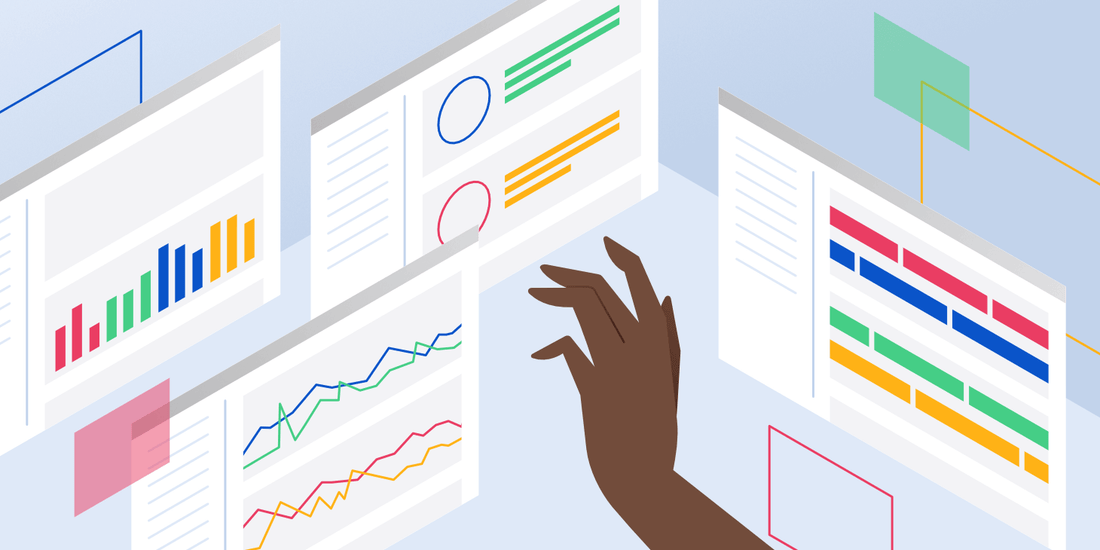There was a time when owning, designing and ranking a website was as easy as learning to ride a bike. You could do whatever you wanted, how you wanted and there were no best-practices or guidelines to follow. You could rank on the first page of Google by simply stuffing your footer with keywords written with transparent font, or you could run an online shop on a server running in your granny`s basement with no security whatsoever.
Times have changed since then and now everything should be done properly, as the consumer is the one that gives your website its power. If by any means you try to trick the system, you get penalised. In order to stay on the path and do things properly, as a webmaster you need to use tools that provide information. Any webmaster`s portfolio of tools used for their website should include Google Search Console.
Google Search Console is a free service offered by Google that helps you monitor, maintain, and troubleshoot your site's presence in Google Search results. You don't have to sign up for Search Console to be included in Google Search results, but Search Console helps you understand and improve how Google sees your site.
Search Console offers tools and reports for the following actions:
- Confirm that Google can find and crawl your site.
- Fix indexing problems and request re-indexing of new or updated content.
- View Google Search traffic data for your site: how often your site appears in Google Search, which search queries show your site, how often searchers click through for those queries, and more.
- Receive alerts when Google encounters indexing, spam, or other issues on your site.
- Show you which sites link to your website.
- Troubleshoot issues for AMP, mobile usability, and other Search features.
By using this tool you will gain insights for how your website/webshop is performing and most important, if you have any errors or warnings that may cause problems.
The most common errors or warnings you might receive from Google are:
- Page is blocked by robots.txt . - This will occur in case you submitted a page for indexing that is blocked by the robots.txt file (cart page, search pages, checkout page..etc) If you do want to index the page it should be removed from the robots file first, if not just ignore the warning; it will not be indexed.
- Page has a crawl issue. - In case this issue pops up it means that Google encountered some errors when crawling that page. Unfortunately it does not provide more details, so you have to check for yourself what may have caused any issues. It usually means you have some bad code on your page.
- 404 Errors. - The page(s) having these errors are not available anymore. If the page no longer exists it must be removed from the sitemap so Google knows not to look for it. In case it still exists you must set a redirect route, or change the route in the sitemap file so Google knows where to look for it.
- Sever errors ( 5XX-code) - This means that the server returned an error when Google tried to crawl it. If you have access to the server-side code, make sure everything works fine before re-indexing the page, if not contact your CMS/server provider to check.
- Redirect errors - These usually appear if your website uses too many redirects for a webpage (more than 3). If it is possible try not to use redirects and change the sitemap or links when you replace pages or paths to pages.
- Mobile usability errors - In case of this type of errors, Google does provide details about the issue (clickable elements too close to each other, viewport not set, content wider than screen...etc.) To solve these issues simply access that specific page from your mobile browser and it will be easy enough to identify the issue and then solve it.
These errors or warnings may appear to any website owner wether it is a blog or landing page or shop. However there are other errors or warnings that are specific for each type of website. The most common ones occur to shop owners, as the product pages are more complex than the average blog post or simple page. Most of the CMS providers like Shopify or Wordpress offer pre-built themes. These themes at the moment of their design usually featured HTML micro-data for each page template. These micro-data attributes provide details to search engines as to what objects are featured on that page. They are designed to offer a general insight about them and are often missing certain information.
- Either “Offers”, “Review”, or “aggregateRating” Should Be Specified - this may be the number one error that pops up for product pages. In order to solve this issue, at least one of the above properties should be specified for the product, or if the product has multiple variants, offer for each variant and review or aggregateRating for the product.
- No values for aggregateRating or Review fields - Even if you already have these fields specified, you most likely do not have what to show as content. This may occur if the product does not have any ratings or reviews at all. This is just a warning and it can not be solved in any way if there are no real ratings or reviews to show.
- Missing field Price - If Google understands that the page contains a product, it expects that the product should also have a price. To solve it you should add pricing information in the format : "12.34". No currency symbol and dot as formatter.
- Missing SKU or global identifier tag - Each product should be globally identified by a number ( SKU, GTIN...etc). Same as above, if Google understands you do have a product on the page, it expects some sort of identifier. To solve this you have to add that field to the product resource
- Data vocabulary.org errors - At the moment of writing this article, this warning or error should be quit common as Google intents to not support Data-vocabulary.org micro-data from early-2020 ( April I believe). In order to solve this issue, all webmasters should replace data-vocabulary with schema.org.
Micro-data or JSON+LD schema?
As I have stated above, most of the themes available for the most-known CMS already use micro-data HTML attributes. I believe there is no best-practice for which is best, but I believe that JSON+LD schema is a bit easier to manage and write. It simply has a better structure.
The downside of installing JSON+LD schema on an existing theme that already has micro-data in it, is that you then have to manually remove al the micro-data tags in order to keep a clean and error-free website. This has to be done manually form the website`s code itself. JavaScript can also be used, but that will have a huge impact on the page speed load because it has to loop on each element on the page and remove attributes on each page load so I strongly advise against using such a solution.
Also by using JSON+LD schema you can easily have all the markup written in a small snippet file in your code with conditional statements and include it in the header of the page. In this case you only have one single file that holds all the schema so it is much more easily to maintain or modify. The same file can contain information about the website itself, organization, products, pages, blogs, blog posts and other improvements needed.
For Shopify store owners there is an app, Schema & Breadcrumbs, that adds Schema to your shop, along with breadcrumbs navigation and the best part is you get assistance in removing deprecated tags or conflicts. Just ask for support and you will get an error-free search console in no time
The most common errors or warnings Search console can report are not hard to solve as it is a tool for everyone, but even so it is quite easy to break something when messing around with the code, so if you do not know exactly what you are doing it is always better to ask for assistance.